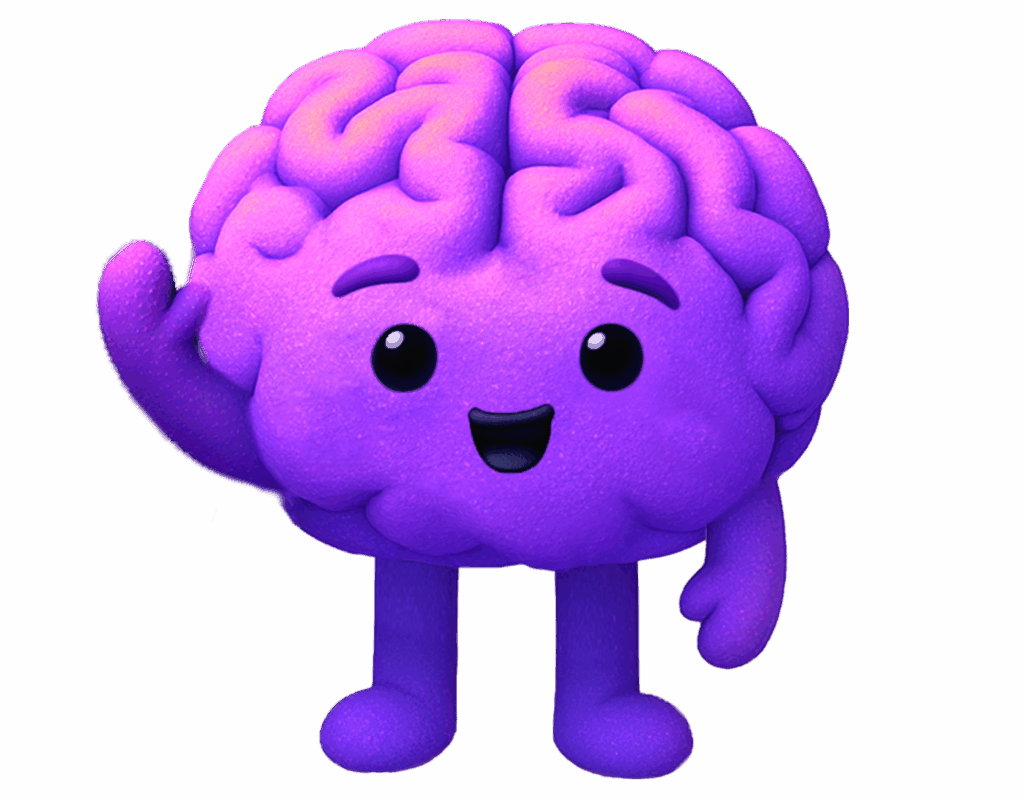Data capture forms are a critical tool for B2B marketers. Whatever your strategy or market, there comes a point where you need to drive conversions and capture leads. But despite being one of the most widely used tools for lead generation, forms can also create friction. If not implemented carefully, they can hurt the buyer experience and, worst of all, push prospects away before they’ve even had a chance to engage with your content.
So, how can we strike the balance between collecting valuable prospect data and ensuring a smooth, engaging buyer journey?
Why are Forms important?
At their core, forms serve as a data exchange. You offer a resource—like an eBook, webinar, or whitepaper—and in return, the prospect provides their information. It’s the backbone of lead generation and one of the most tried-and-true ways to build your marketing database.
However, in the B2B space, we’re dealing with a highly educated audience. Decision-makers are attuned to our methods and know that a call from a dreaded unknown number will follow shortly after. In fact, research by LinkedIn shows that 75% of B2B buyers will actively avoid giving up personal data.
While an unavoidable part of B2B Marketing, buyers are more and more cautious when it comes to this data exchange, placing the emphasis on us as marketers to be strategic and deliberate and when and how we present a form.
It is crucial to have a clear understanding of your buyer’s journey, your own marketing goals for a piece of content or campaign, and the capabilities to present the right form, with the right level of invasiveness, to maximise your chances of success.
The Dangers of Gated Content
It is worth spending some time thinking about exactly what the consequences can be of data capture forms deployed badly.
Bad Buyer Experience
Generally speaking, the goal of marketing is to remove friction from the buyer experience. Data capture forms are, by their very nature, out of keeping with that goal.
Typically a prospect will discover your content to either answer a question or solve a problem. While forms may support them in achieving the latter, they remain a potential annoyance. If your prospect’s goal is simply to answer a question, then the chances are that their patience will not endure the interruption. It’s important to be aware of that risk.
We wrote in detail about friction in B2B marketing, and why it’s not always a bad thing, here. Long story short – we don’t agree. As a sales and marketing function, our job is to help customers. Content is a fantastic vehicle for that but, it is one-directional. There comes a point in a buyer’s journey from identifying a problem to solving it when, in order to continue helping, we need to capture context. We may also need to transition the medium from digital to physical interactions. Forms and content gates, deployed deliberately, perform this role admirably.
Loss of Traffic
We can debate whether it is over-emphasised, but traffic remains a critical marketing goal and KPI. Market awareness is a pillar of marketing and any time we implement a form, particularly a content gate, there is an opportunity cost to consider.

Best Practices: Balancing Lead Generation with Buyer Experience.
So, forms and content gating has a place in B2B Marketing, but it also carries risk. How can we balance our need to generate leads with our desire to build relationships and goodwill with prospects? Here’s three things to consider:
Relevance.
Is this form, and the questions I’m asking, relevant to my prospect in terms of the content they are accessing and where they are in their buyer journey?
Not every form should be the same, and it’s important to consider the extent of a prospect’s relationship with you before you present a form. To use a tired metaphor, you don’t start digging into someone’s entire dating history on the first date. Give your prospect time to get to know you first, before you hit them with the big questions.
Progressive Profiling.
What is Progressive Profiling?
Collecting first-party data incrementally over time, rather than via a single lead form.
Progressive profiling should be considered table stakes given the simplicity with which is can be implemented. Below, we provide a step-by-step guide to getting this done at a basic level just with Hubspot’s in-built capabilities.
Done right, progressive profiling doesn’t just help you maximise your own benefits by helping you build more complete customer profiles. It can also enhance the buyer experience, making the form feel relevant, personalised and conveying a sense that it is there to help you help them, not as a mere data grab.
Value Exchange
We firmly believe that content gating decisions should be reader-led, not content-led. That is, the primary question in your head should not be the value of the content the prospect is accessing or how hard you worked on it. It should be where they are in their buyer journey and what action you want them to take.
That said, it is important to at least consider the exchange of value you are requesting from your prospect. The level of friction should be proportional with the value the content provides. This might influence the decision to gate, but it can also influence the depth of the ask. In simple terms, you may decide to only show one data field for Content X, while Content Y justifies a more detailed form to access.
Building Data Capture Forms in Hubspot
There’s a few capabilities within Hubspot that we would really recommend taking advantage of as a first step, if you are looking to improve your data capture strategy.
Queue Progressive Fields
Hubspot makes it easy to use progressive data capture within the platform. This feature lets you automatically swap known fields that are known for a given prospect out of your form, improving the buyer experience and capturing more valuable data.
Here’s a step-by-step guide you can use to implement this in minutes and improve your buyer experience.
Multiple Data Forms
The benefit of Hubspot’s code-free form builder is that it is easy to create several variants, each with a different level of friction, that you can deploy on different content types. While manual, this does mean you can match the level of friction to the context of the content the prospect is accessing.
Restrict Email Domains

Nothing kills a go-to-market machine like bad leads. It desensitises Sales to your leads, harming their follow-up speed for real leads. Hubspot gives you the ability to easily filter out any non-work emails to make sure that you are generating quality leads.
Hubspot Forms: Benefits
- Easy-to-use. Hubspot’s out-the-box capabilities are super easy to implement, even if limited. That’s why we find it so frustrating to see repetitive lead forms, asking the same old questions!
- Direct CRM integration. Assuming Hubspot is also your primary CRM, there is no integration necessary. While most products will integrate in a few clicks, this removes a potential point of error and simplifies your workflow.
- Variants. Because Hubspot’s form builder is so intuitive, it’s easy to build and manage form variants up to a point so that you can start adapting forms in different areas of your site.
Hubspot Forms: Limitations
Hubspot is really good, and hopefully the above gave you a few quick wins to improve your data capture today. It does have limitations, though – if you are starting to run into these, it might be worth looking at solutions you can use in addition to Hubspot.
- Implementation on third-party CMS. Each form carries a unique embed code. If you use a third-party CMS like WordPress or Webflow instead of Hubspot Content Hub, you will need to implement each form individually in the appropriate place. This limits your flexibility.
- Queued Progressive Fields must be set up for each field individually. This takes time and can make it hard to see exactly what forms will look like as you capture more and more data.
- Buyer Journey Personalisation. Queued fields cannot be varied depending on where a prospect is in their buyer journey, limiting your ability to capture relevant data. For example, if they’re in the technical stage of your pipeline you might want to capture details of their tech stack.
- Content Gating. While you can embed forms and redirect users to a download URL as a “content gate”, you have little flexibility to adapt your gating strategy depending on the sales stage or content type.
- Metering. No ability to set conditional logic or “meter” content consumption before displaying a form. This limits your ability to create a value exchange appropriate to the reader’s engagement level.
- Manual creation of Variants. Hubspot doesn’t dynamically adapt form length or placement, meaning that to adapt the friction or style in different areas of your site you must create and manage a lot of variants rather than dynamically adapt the forms based on logic. The UX helps, but this can still become muddled over time.
Content Experience in Demand-Genius
There are a lot of quick wins that you can achieve just by maximising what Hubspot makes available out-of-the-box, and this is a great start.
Demand-Genius gives B2B marketers the tools to take their content experience to the next level. We plug straight into Hubspot and your CRM and let you adapt content experiences, and report on performance, at every stage of the buyer journey. If your goal is to create a more frictionless buyer experience while maximising the leads and insight you are able to support Sales with, then it might be worth a discussion.
.png)